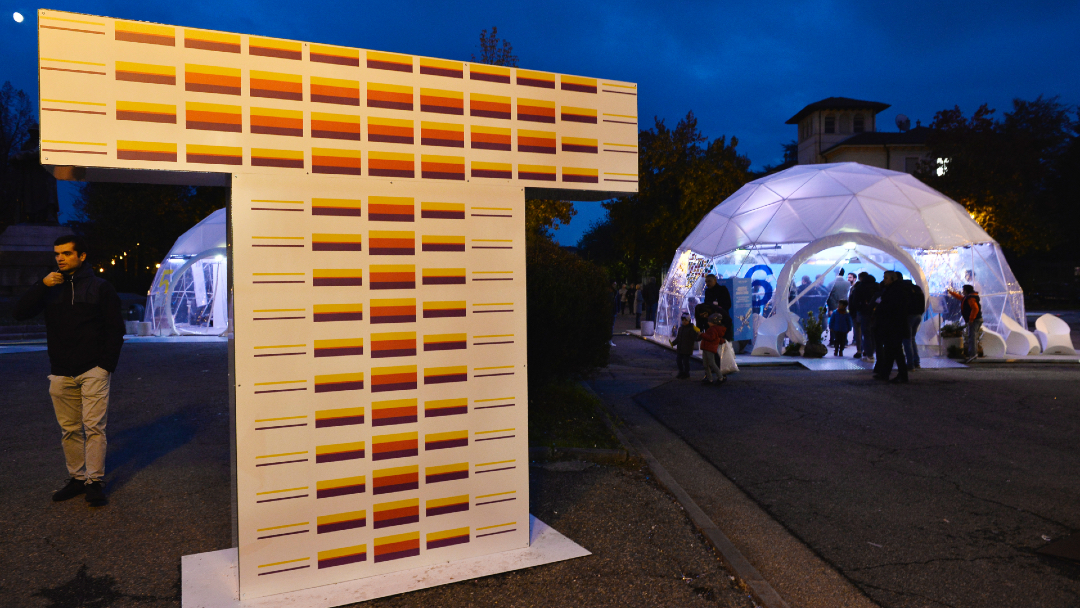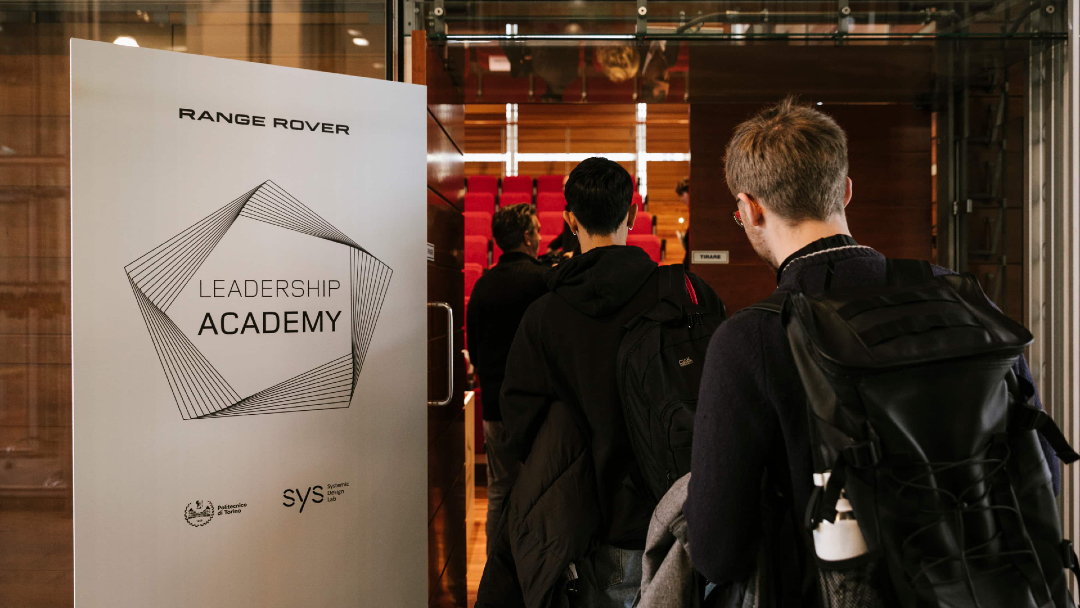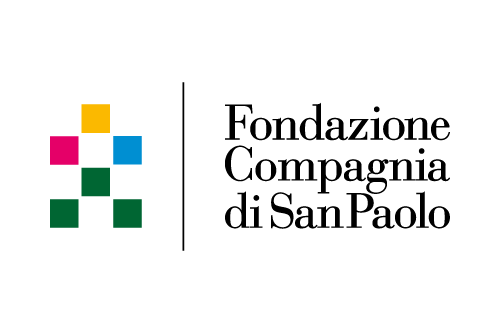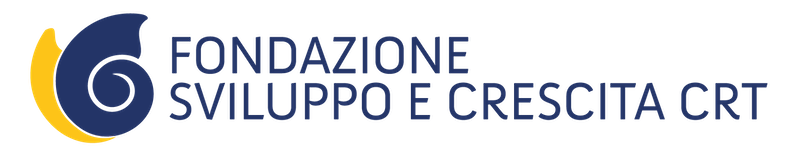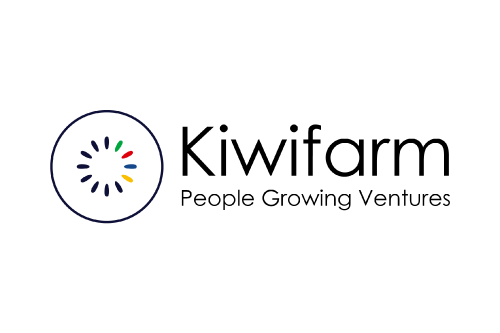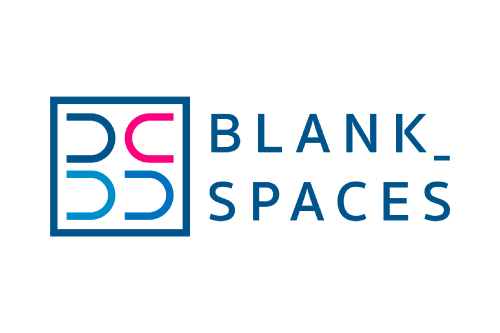Resource created by Anna Giannalia - Digital & Content Strategist
Who needs LinkedIn Premium?
There's one question that everyone has asked me at least once - colleagues, friends, connections - "In your opinion, do I need LinkedIn Premium?"
There is no right answer, and no wrong answer either. It depends on several things.
If you're a researcher for company X, you're not looking for a new job and you don't do any hiring the answer is no!
If you are a recruiter for a large company, you are in the midst of a search and you are receiving hundreds of CVs for the position then the answer is yes!
LinkedIn Premium has many advantage, but they are useful only for certain positions.
I tried the Sales Navigator profile for 6 months, and I swear that I didn't get anything out of it. Not because its features are useless, but because for me, as a Digital Marketer, they are not essential. Right now, as a curious person, I would turn it back on just to find out who is visiting my profile.
By the way, I often hear about LinkedIn Premium only in reference to Sales Navigator, as if it were the only profile available. It isn't. There are four existing premium profiles and each one addresses certain needs, but everyone thinks Sales Navigator is the most interesting. Is it because they don't know the others?
Sales Navigator
The most used, most discussed and most requested profile. Sales Navigator is also the premium profile with the most dedicated features, but that doesn't make it the most useful.
If your job doesn't include business development you don't need this profile. And probably you don't need it either if you are a marketer, or if you just want to do lead generation.
Sales Navigator, as the name implies, is a great tool for sales..
The features of this profile are several and always updating.
- Alerts and information: performing the right action at the right time is crucial for a salesperson, and with real-time updates on leads and accounts writing the right message will be super easy.
- Saved lead alerts and searches: quickly discover the right people and save profiles to keep up with their news.
- Custom lead and account lists: there's no better way to keep an eye on the market than by watching the major players, with this feature you can create, organize and track lead and account lists.
- Advanced lead search: a well done search can help you find the best customer, so LinkedIn provides you with several filters to get to the right person.
- Stand-alone sales interface: all the potential of LinkedIn designed for sales professionals in a dedicated home page: inside you can find different reports, notifications and specific features to make the perfect sale.
- 20 InMail messages: finding the right lead is not easy, but once you reach it you have to be able to communicate, and with InMail you can reach any profile.
- Online video courses: get the most in-demand skills from industry experts with LinkedIn Learning to boost your sales career.
- All Premium Features: take advantage of all premium features, such as "Who visited your profile?" and unlimited profile search.
While the features are very intriguing, not every profile needs these additions.
Those who have a sales role know how to take advantage of this profile: notifications about job changes can become a conversation starter, advanced filters can find the right person to contact, the lead list allows you to "keep" interesting profiles in order to pitch your product.
In the same way, CEOs, marketers or data quality managers don't need this information, because they don't need it to manage their work.
Premium Business
Reaching the right people for a startup is critical. Depending on the stage you are in, you may need new investors, customers or, why not, interested buyers.
Your goal is therefore to enhance and improve your business, while also creating an effective personal brand that can be used in a crowded and varied business environment.
To do this you may need Premium Business.
As Sales Navigator it gives you the opportunity to "investigate" deeper into the vast world of LinkedIn connections, but with features more relevant to your needs.
- Unlimited profile search: having the right network is critical, which is why you need to be able to search for the right connection by going beyond just the 2nd degree.
- Who visited your profile: LinkedIn relies so much on notifying who viewed your profile: the only social that analyzes the audience in this way at all levels, it allows its premium users to have a wider and more complete view. You can't know what interest may be behind a visit if you don't know for sure who has searched for you.
- 15 InMail messages: the downside of connections on LinkedIn is that they prevent you from writing freely to those beyond the 2nd connection, but a startupper needs to be able to communicate with everyone! So that's where InMail comes in, allowing you to freely contact all users.
- Company information: having detailed information about growth trends and companies is crucial, because only in this way he can know what to expect from his market.
- Online video courses: acquiring new skills is crucial in an ever-changing world, and LinkedIn Learning tries to give the best resources to its subscribers.
The similarities to Sales Navigator are many, but, if I may, one key difference is in the price. Compared to Sales Navigator's monthly cost of €60.49 per month, Premium Business can be activated for only €45.36. In short, is a search based on multiple tags worth the €15 difference?
Premium Career
If you are looking for a new job experience then Career is the right tool for you. Through specific functions in fact it allows its users to search for the most suitable job and to "show off" in the right way.
- Private browsing: you can browse the profiles of recruiters and potential employers in an anonymous way, while continuing to see who has visited your profile.
- Ideal jobs: the platform shows you the jobs for which you would be among the best candidates and for which you could have an advantage over others.
- Candidate information: a feature that allows you to compare your profile with that of other candidates, to understand your real chances.
- Who visited your profile: to find out who has visited your profile in the last 90 days and how they found you.
- Direct messages to recruiters: as already mentioned, InMail allows you to contact even those who are not part of our connections, that's why this profile provides 3 InMail credits.
- Online video courses: to acquire new skills and beat your opponents.
While not an indispensable tool, when you're looking for the perfect job any help seems right. Having the status of "featured candidate" is definitely one of the interesting features, as well as the ideal job offers.
The price is not exaggerated (30.23€ per month), hoping, of course, not to have to pay for it for a long time!
Recruiter Lite
The name leaves little to the imagination. If you are not a recruiter, this is not the profile for you.
The extra features it offers are very useful to make an ideal and punctual recruitment.
- Specific design for recruiting: LinkedIn cares particularly about its premium profiles, and for this reason it has created a dedicated Home for this profile, with access to all the most important features, also managing the entire pool of candidates in one place.
- Automatic tracking of candidates: in this way you can keep track of candidates and open positions with related projects.
- Unlimited profile search: as with Business, you can view an unlimited number of profiles from search results and suggested profiles, up to the 3rd degree.
- Advanced Search: target the best talent with advanced search filters designed specifically for recruiting.
- Who visited your profile: to know if potential candidates have visited your profile in the last 90 days.
- 30 InMail messages: so you can contact anyone and also save time with predefined templates.
- Smart Suggestions: dynamic suggestions useful while looking for new talent for your company.
If you've been recruiting on LinkedIn, you'll already know that these tools are extremely useful. They are exactly what you need for such a figure, who will be able to optimize so much the search time.
Obviously, this tool is not aimed at those who occasionally look for new staff, but at those who do this every day: recruiters of large companies, employment agencies, HR consulting firms.
Even the price is well suited to these specific figures, if you're looking for an employee every 6 months you can in fact avoid spending almost € 91 per month for the perfect candidate!
What can I suggest?
I don't want to repeat myself, but once again I have to say that to the question whether or not to activate the subscription my answer is: it depends. It's easy to understand why: if you don't match a given profile and you don't know how to exploit every single enhancement you can also forget about the premium profile.
There are many other tools and methods you can use to grow your network without having to pay for a premium subscription.
Any self-respecting premium feature must target a specific audience and have a clearly defined goal. But that goal must also be pursued. Activating Sales Navigator won't automatically bring you new customers, just as Business won't help you grow and find the most interesting profiles for your business.
Surely a good starting point is to have a suitable figure for the role you want to enhance, because only in this way you will make sense of such an expense.
To be clear, if you don't know how to expand your business it won't be Premium Business that will help you, but if you already know how to make yourself attractive to your investors then in LinkedIn you will find the perfect ally.
Give the right Tone of Voice to your profile
LinkedIn is a professional social network, that much is clear. However, many people confuse being professional with being too serious, or worse, with the need to use fancy, highfalutin language. No, that's not it.
Last week I received a message that made me think a lot about this. A new connection responded to my message to tell me that he was happy to add me, that he too had a blog, but that he used it very little and therefore wanted to step it up. What got me thinking, though, were the expressions he used: "lackluster blog", "asphyxiated contacts", "with social utility". In short, the problem was not what he wrote to me, but the language he used to do it. I won't deny that I was almost about to delete him.
LinkedIn is a professional social, but it's still a social!
No need to use fancy words, fancy language, or to be addressed as an old person. Sometimes it's annoying to be addressed formally on the street, let alone on a social network!
I agree with those who talk about "professional social" to discourage typical Facebook posts. I confess I stopped several connections that were constantly sharing "Good Morning" style posts or with embarrassing photos and articles to say the least. If you want to put up a picture of you with a winking look LinkedIn is not the place to do it, just as it is not the place for sterile political polemics or a summer vacation report.
But I do have my own thoughts about the language to be used on this platform. Let's leave the formal and archaic language to professional emails (or better yet, maybe eliminate them there too).
When I ask for a connection I always send a short introductory message, very blunt and simple, and obviously refer to the contact in question with "Hi XXX", using a friendly language. I find this more consistent with my position, with the industry I work for.
Of course, I would never write to a top manager with, "Hey man, how about accepting my connection request?" This is an exception, and the exceptions, for me, are very few.
Everyone has always responded kindly, thanking me for the message, but mostly for the simplicity.
Except for one. He didn't appreciate it, in fact he wrote to me that he found it improper. For the first time I thought I had done everything wrong so far. I thought I had done a really bad thing, something to be condemned. Then I reflected on his message. He called my message direct and presumptuous, as well as not formal enough.
But is it really improper to call someone by their first name even if you've never met them before? I swear, I checked and rechecked Netiquette, of which I'm a big fan, and found no mention that referring to a person with their first name might be unwelcome.
But then I realized. It wasn't me who was in error, but my interlocutor who had overestimated himself or LinkedIn.
Of course, there are also those who exaggerate on the flip side. Frenetic use of emoji, not requested jokes, comments that are not relevant and maybe related to the personal sphere. Now, not only do I advise against this, but I urge you not to do it in other social networks either. LinkedIn is not the focus here, but respect for the parties.
- Respect does not always come through a formal tone of voice.
- Expertise is not written in a post.
- Culture is not conveyed by a fancy vocabulary.
Let's stop using language that doesn't belong to us, writing posts that are inspired by William Shakespeare, bragging in a post. I'll take an emoji over a "doctor." And I assure you, I'm not the only one!
Did you like this resource?
While you wait for the next parts, read our other guides..